
Universal Circuit Control Board for Sliding Gate Opener Main Electronic Control Board for Sliding Gate Motor 220V
envío GRATUITO
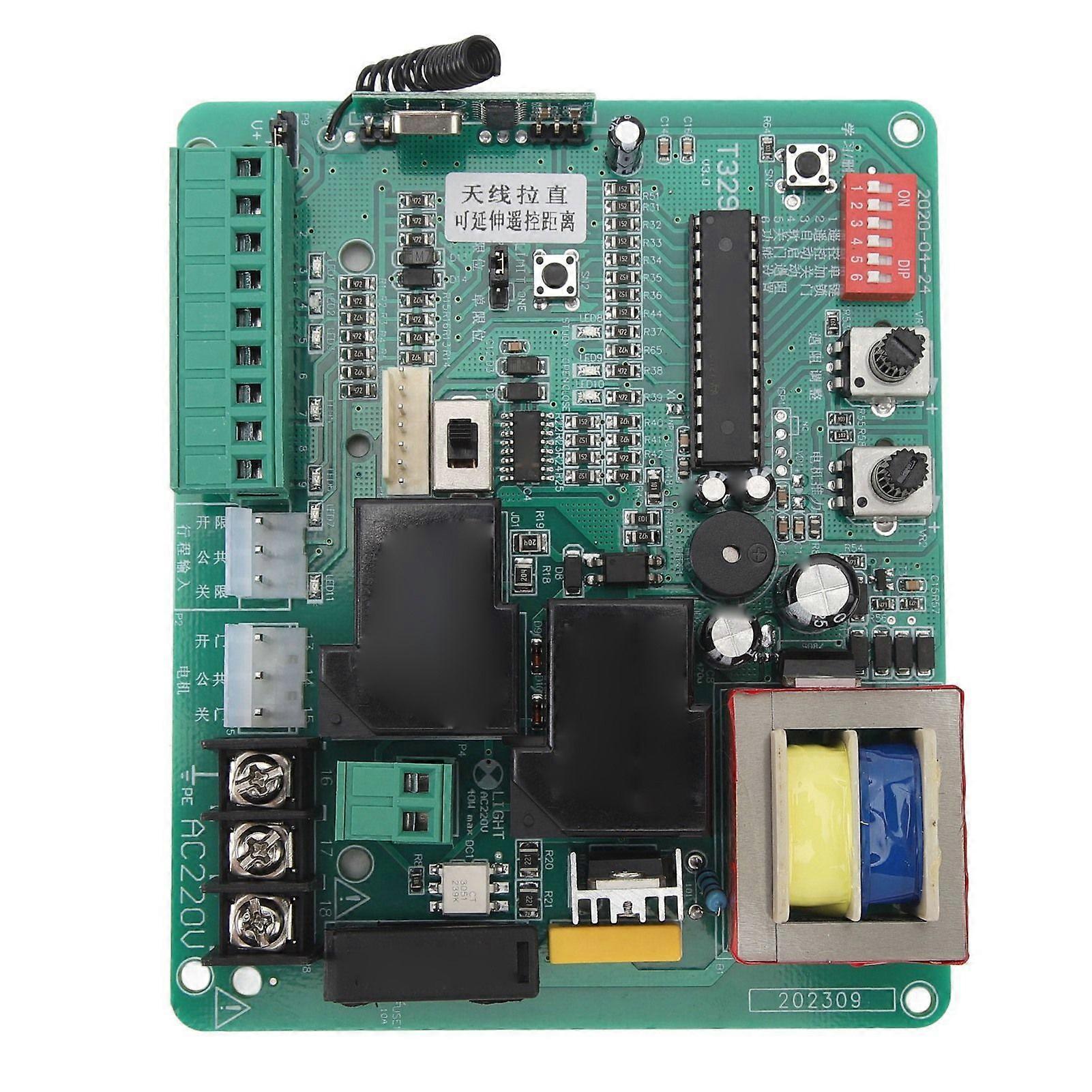
Universal Circuit Control Board for Sliding Gate Opener Main Electronic Control Board for Sliding Gate Motor 220V
- Marca: Unbranded
Universal Circuit Control Board for Sliding Gate Opener Main Electronic Control Board for Sliding Gate Motor 220V
- Marca: Unbranded
Ahorre 14,05 € (23%)
PVP
Ahorre 14,05 € (23%)
PVP
Aceptamos los siguientes métodos de pago
Descripción
- Marca: Unbranded
- Categoría: Sistemas de apertura para puertas de garaje
- Nº de Fruugo : 426716658-895867850
- EAN: 7708428436557
Información de seguridad del producto
Consulte la información de seguridad del producto específica de este producto que se describe a continuación.
La siguiente información es proporcionada por el minorista independiente que vende este producto.
Etiquetas de seguridad del producto

Entrega y devolución
Enviado en un plazo de 2 días
-
STANDARD: GRATIS - Entrega entre lun 08 diciembre 2025–vie 12 diciembre 2025 - GRATIS
Envío desde China.
Hacemos todo lo posible para asegurarnos de que se le entreguen los productos que pida en su totalidad y de acuerdo con sus especificaciones. Sin embargo, si recibe un pedido incompleto o artículos diferentes a los que pidió, o hay alguna otra razón por la que no está satisfecho con el pedido, puede devolver el mismo o cualquier producto incluido en él y obtener un reembolso completo por los artículos. Vea la política de devolución completa
Detalles de cumplimiento del producto
Consulte la información de cumplimiento específica de este producto que se describe a continuación.
La siguiente información es proporcionada por el minorista independiente que vende este producto.
Fabricante:
La información que se proporciona a continuación incluye los datos de contacto del fabricante del producto de referencia a la venta en Fruugo.
- Shenzhen Mutalai Technology Co., Ltd.
- Shenzhen Mutalai Technology Co., Ltd.
- 71001-187, 7/F, Building D, Gaoke Mansion, No. 2076 Yuanyuan Avenue
- Nanshan Street
- Nanshan District
- Shenzhen
- CN
- 518000
- gbyhynnygt@126.com
- 18664978705
- https://detail.1688.com/offer/593788918206.html?spm=a2615.7691456.autotrace-offerGeneral.7.4cc915345wLsDx
Persona responsable en la UE:
La información que se proporciona a continuación incluye la información de contacto de la persona responsable en la UE. La persona responsable es el agente económico designado con sede en la UE responsable de las obligaciones de cumplimiento en relación al producto de referencia a la venta en la UE.
- None
- Kequ Technology s.r.o.
- Pražákova 1008/69
- Štýřice
- Jihomoravský kraj
- Brno
- CZ
- 63900
- christopher25106@outlook.com
- 420608214795
- https://www.noon.com/uae-en/p-29378/



