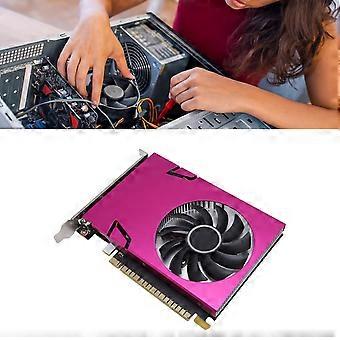
GT730 4GB 128bit DDR3 PCIe Graphics Card 4x HD Interface Ports
+ 5,99 € Envío
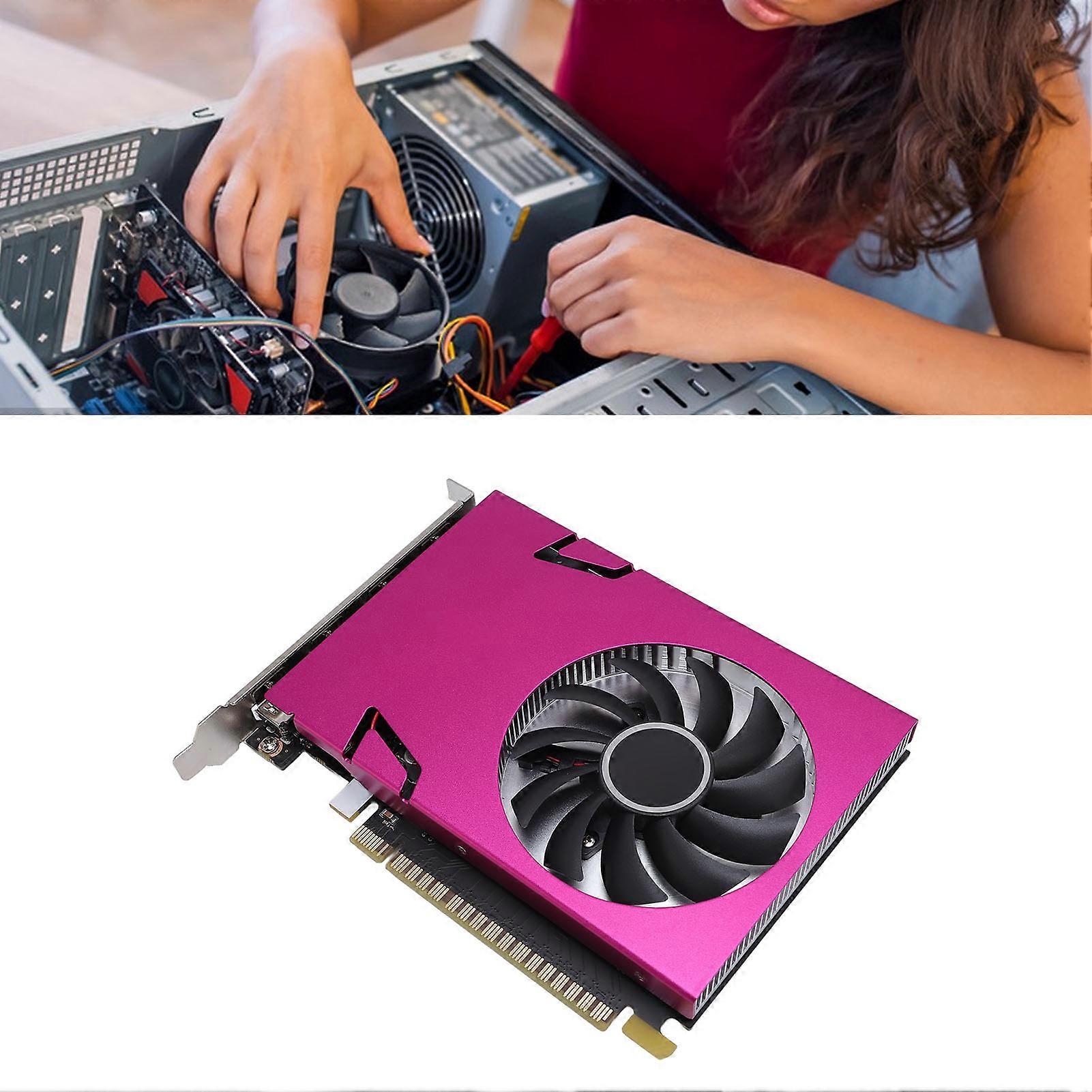
GT730 4GB 128bit DDR3 PCIe Graphics Card 4x HD Interface Ports
- Marca: Unbranded
GT730 4GB 128bit DDR3 PCIe Graphics Card 4x HD Interface Ports
- Marca: Unbranded
Ahorre 40,00 € (19%)
PVP
Política de devoluciones de 14 días
Ahorre 40,00 € (19%)
PVP
Política de devoluciones de 14 días
Métodos de pago:
Descripción
GT730 4GB 128bit DDR3 PCIe Graphics Card 4x HD Interface Ports
- Marca: Unbranded
- Categoría: Ordenadores de sobremesa
- Nº de Fruugo : 415951145-877903572
- EAN: 4201339853817
Entrega y devolución
Enviado en 24 horas
-
STANDARD: 5,99 € - Entrega entre lun 05 enero 2026–mié 14 enero 2026
Envío desde China.
Hacemos todo lo posible para asegurarnos de que se le entreguen los productos que pida en su totalidad y de acuerdo con sus especificaciones. Sin embargo, si recibe un pedido incompleto o artículos diferentes a los que pidió, o hay alguna otra razón por la que no está satisfecho con el pedido, puede devolver el mismo o cualquier producto incluido en él y obtener un reembolso completo por los artículos. Vea la política de devolución completa
Detalles de cumplimiento del producto
Consulte la información de cumplimiento específica de este producto que se describe a continuación.
La siguiente información es proporcionada por el minorista independiente que vende este producto.
Fabricante:
La información que se proporciona a continuación incluye los datos de contacto del fabricante del producto de referencia a la venta en Fruugo.
- Closet Couture
- Guangzhou Yi'an Gongchuang Network Technology Co., Ltd.
- Room 201, Area B, No. 280, Zhongshan Avenue East, Huangpu District
- Guangzhou City, Guangdong Province
- China
- Guangzhou
- CN
- 511363
- nobxbucyv@outlook.com
- 19065061059
Persona responsable en la UE:
La información que se proporciona a continuación incluye la información de contacto de la persona responsable en la UE. La persona responsable es el agente económico designado con sede en la UE responsable de las obligaciones de cumplimiento en relación al producto de referencia a la venta en la UE.
- SUCCESS COURIER SL
- SUCCESS COURIER SL
- CALLE RIO TORMES NUM.1,DERECHA,OFICINA 3,Fuenlabrada
- Madrid
- Spain
- Madrid
- Spain
- 28947
- successservice2@hotmail.com
- 34910602659


