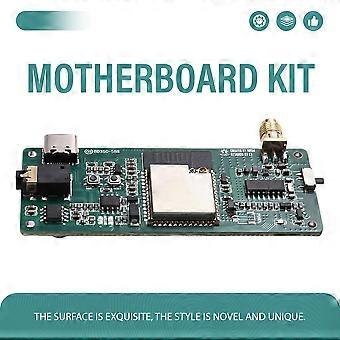BD3CS-588 SI4732 Full-Band Radio Motherboard Kit ESP32-S3 WiFi+BT5.0 1.9inch Color Display Supports AM/FM/SW/RDS
+ 3,99 € Envío

BD3CS-588 SI4732 Full-Band Radio Motherboard Kit ESP32-S3 WiFi+BT5.0 1.9inch Color Display Supports AM/FM/SW/RDS
- Marca: Unbranded
BD3CS-588 SI4732 Full-Band Radio Motherboard Kit ESP32-S3 WiFi+BT5.0 1.9inch Color Display Supports AM/FM/SW/RDS
- Marca: Unbranded
Política de devoluciones de 14 días
Política de devoluciones de 14 días
Métodos de pago:
Descripción
BD3CS-588 SI4732 Full-Band Radio Motherboard Kit ESP32-S3 WiFi+BT5.0 1.9inch Color Display Supports AM/FM/SW/RDS
- Marca: Unbranded
- Categoría: Radios
-
Color: Random Color
- Nº de Fruugo : 416015656-878003988
- EAN: 4713193320270
Información de seguridad del producto
Consulte la información de seguridad del producto específica de este producto que se describe a continuación.
La siguiente información es proporcionada por el minorista independiente que vende este producto.
Entrega y devolución
Enviado en 24 horas
-
STANDARD: 3,99 € - Entrega entre vie 02 enero 2026–mar 13 enero 2026
Envío desde China.
Hacemos todo lo posible para asegurarnos de que se le entreguen los productos que pida en su totalidad y de acuerdo con sus especificaciones. Sin embargo, si recibe un pedido incompleto o artículos diferentes a los que pidió, o hay alguna otra razón por la que no está satisfecho con el pedido, puede devolver el mismo o cualquier producto incluido en él y obtener un reembolso completo por los artículos. Vea la política de devolución completa
Detalles de cumplimiento del producto
Consulte la información de cumplimiento específica de este producto que se describe a continuación.
La siguiente información es proporcionada por el minorista independiente que vende este producto.
Fabricante:
La información que se proporciona a continuación incluye los datos de contacto del fabricante del producto de referencia a la venta en Fruugo.
- Shenzhen Haoyouqu Electronics Ltd.
- Shenzhen Haoyouqu Electronics Ltd.
- 6 Qinglong Road, Qinghua Community
- Longhua Street H Building, 8th Floor
- Gangzhilong Technology Park
- shenzhen
- CN
- 518000
- mctheseepxdwn@outlook.com
- 15320490316
Persona responsable en la UE:
La información que se proporciona a continuación incluye la información de contacto de la persona responsable en la UE. La persona responsable es el agente económico designado con sede en la UE responsable de las obligaciones de cumplimiento en relación al producto de referencia a la venta en la UE.
- 0utong GmbH
- 0utong GmbH
- Brehmstr, 56,40239 Duesseldorf
- Düsseldorf
- Germany
- 40239
- info@outong.de
- 4921131054698