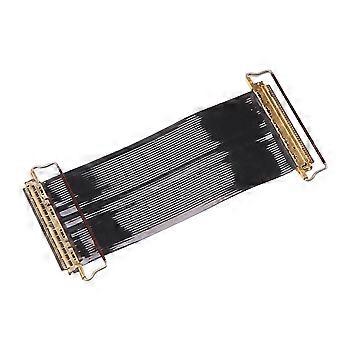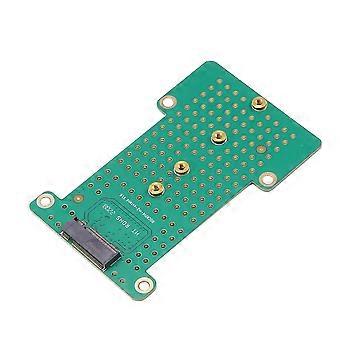Rk3399 Radxa Rock Pi 4 Development Board Dedicated V1.6 Version M.2 Extended Version Steering Board
+ 9,49 € Envío
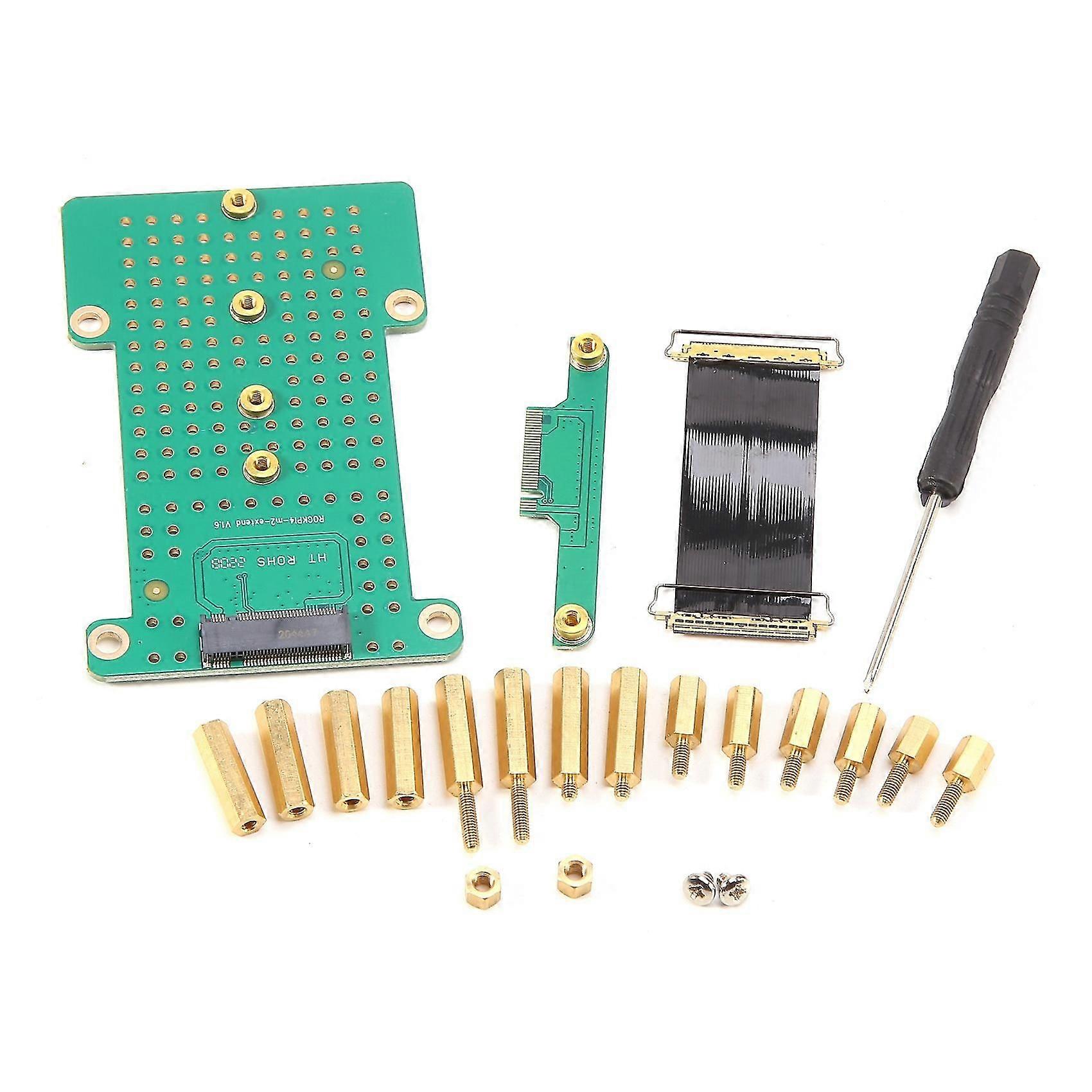
Rk3399 Radxa Rock Pi 4 Development Board Dedicated V1.6 Version M.2 Extended Version Steering Board
- Marca: Unbranded
Rk3399 Radxa Rock Pi 4 Development Board Dedicated V1.6 Version M.2 Extended Version Steering Board
- Marca: Unbranded
Ahorre 15,00 € (32%)
PVP
Ahorre 15,00 € (32%)
PVP
Aceptamos los siguientes métodos de pago
Descripción
- Marca: Unbranded
- Categoría: Placa de desarrollo
- Nº de Fruugo : 224799831-479880104
- EAN: 730737843112
Entrega y devolución
Enviado en un plazo de 3 días
-
STANDARD: 9,49 € - Entrega entre mar 02 diciembre 2025–mar 09 diciembre 2025
Envío desde China.
Hacemos todo lo posible para asegurarnos de que se le entreguen los productos que pida en su totalidad y de acuerdo con sus especificaciones. Sin embargo, si recibe un pedido incompleto o artículos diferentes a los que pidió, o hay alguna otra razón por la que no está satisfecho con el pedido, puede devolver el mismo o cualquier producto incluido en él y obtener un reembolso completo por los artículos. Vea la política de devolución completa